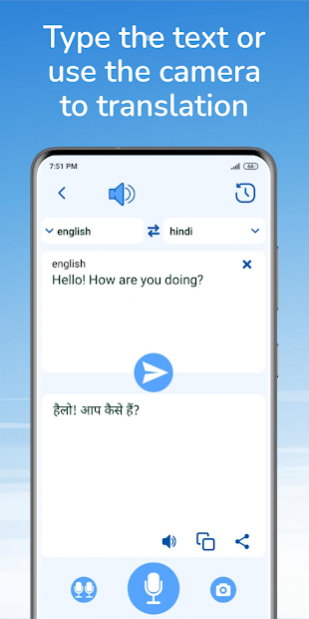Voice Translator App - All Language Translator 1.1.0
Free Version
Publisher Description
Voice Translator App - is your indispensable translator, we provide voice, text and camera translation to enable you to communicate without barriers in all parts of the world. Our language translator supports more than 100 languages of the world. Use it every day for business, travel and education.
MAIN FEATURES:
Voice Translator: multi-language and voice translator, which allows you to take notes easily by speaking. If you’re in a foreign place, just use a free translation app speak to translate words pronunciation of the local and foreign language.
Text Translator: get this amazing translator app with high accuracy capabilities of text to voice that you won’t find in any other online language translation app.
Camera Translator: instant camera translator uses the most advanced OCR translation technology to recognize and translate any object in any language. OCR translator is very easy to understand the meaning of the text on the image.
Conversation: with the help of conversation you can simultaneously speak in each other’s language when talking one-on-one with a foreigner.
Night Mode: night mode is an eye-friendly alternative to the traditional blindingly bright user interfaces supported by most apps.
History: our translation app will save your translation history and let you be more comfortable in voice translation.
Translations between the following languages are supported:
Afrikaans, Albanian, Amharic, Arabic, Armenian, Azerbaijani, Basque, Belarusian, Bengali, Bosnian, Bulgarian, Catalan, Cebuano, Chichewa, Chinese Simplified, Chinese Traditional, Corsican, Croatian, Czech, Danish, Dutch, English, Esperanto, Estonian, Filipino, Finnish, French, Frisian, Galician, Georgian, German, Greek, Gujarati, Haitian creole, Hausa, Hawaiian, Hebrew, Hindi, Hmong, Hungarian, Icelandic, Igbo, Indonesian, Irish, Italian, Japanese, Javanese, Kannada, Kazakh, Khmer, Korean, Kurdish, Kyrgyz, Lao, Latin, Latvian, Lithuanian, Luxembourgish, Macedonian, Malagasy, Malay, Malayalam, Maltese, Maori, Marathi, Mongolian, Myanmar (Burmese), Nepali, Norwegian, Pashto, Persian, Polish, Portuguese, Punjabi, Romanian, Russian, Samoan, Scots gaelic, Serbian, Sesotho, Shona, Sindhi, Sinhala, Slovak, Slovenian, Somali, Spanish, Sundanese, Swahili, Swedish, Tajik, Tamil, Telugu, Thai, Turkish, Ukrainian, Urdu, Uzbek, Vietnamese, Welsh, Xhosa, Yiddish, Yoruba, Zulu.
Permissions Notice:
* Translate may ask for Microphone permission to access speech translation feature.
* Translate may ask for Camera permission to access camera translation feature.
About Voice Translator App - All Language Translator
Voice Translator App - All Language Translator is a free app for Android published in the System Maintenance list of apps, part of System Utilities.
The company that develops Voice Translator App - All Language Translator is star_apps. The latest version released by its developer is 1.1.0.
To install Voice Translator App - All Language Translator on your Android device, just click the green Continue To App button above to start the installation process. The app is listed on our website since 2021-09-14 and was downloaded 2 times. We have already checked if the download link is safe, however for your own protection we recommend that you scan the downloaded app with your antivirus. Your antivirus may detect the Voice Translator App - All Language Translator as malware as malware if the download link to com.starapps.voice.translator.app is broken.
How to install Voice Translator App - All Language Translator on your Android device:
- Click on the Continue To App button on our website. This will redirect you to Google Play.
- Once the Voice Translator App - All Language Translator is shown in the Google Play listing of your Android device, you can start its download and installation. Tap on the Install button located below the search bar and to the right of the app icon.
- A pop-up window with the permissions required by Voice Translator App - All Language Translator will be shown. Click on Accept to continue the process.
- Voice Translator App - All Language Translator will be downloaded onto your device, displaying a progress. Once the download completes, the installation will start and you'll get a notification after the installation is finished.